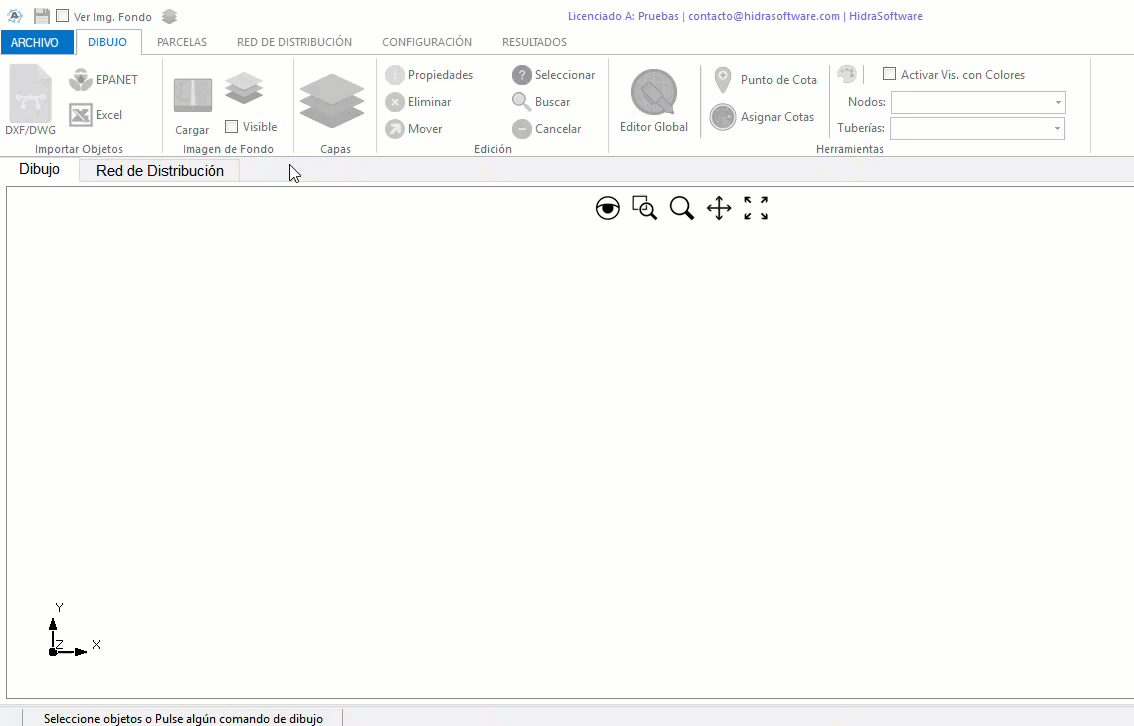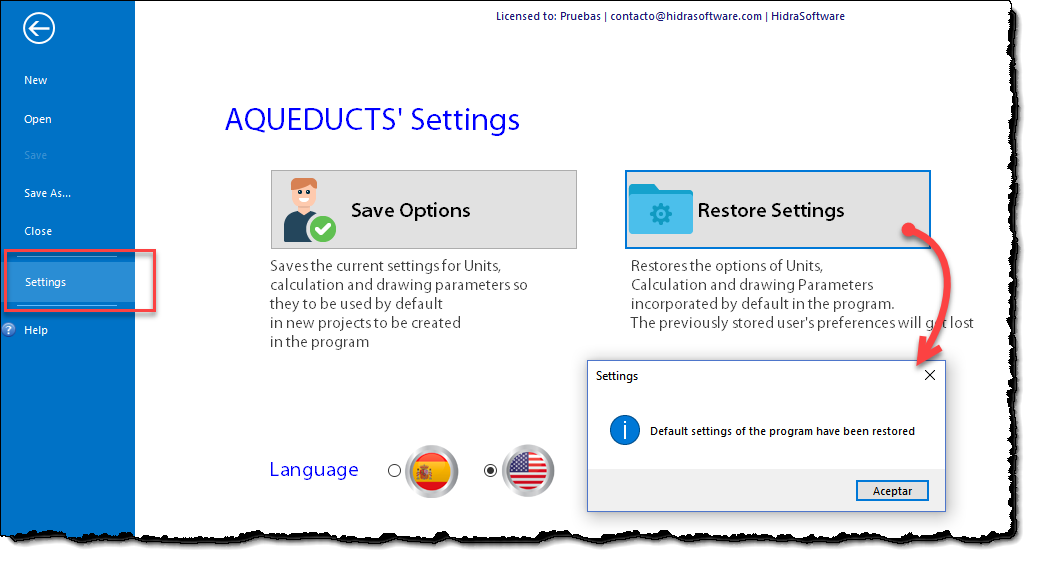Frequently Asked Questions
HidraSoftware’s Blog is the place where you will find tutorials and videos that show how to use our software. Just select the respective category (PLUMBER, DESAGÜES, etc.) on the blog’s main page sidebar to filter those related to the software of your preference. There are our manuals!
All our programs are designed to offer the user options to define the parameters used in the calculation and design according to what the codes of their countries and their own criteria dictate. They are not "tied" to any specific code or standard.
In fact, only PLUMBER and DRAINS are the programs with normative values, those corresponding to the fixture units, since they are based on the HUNTER method, but in any case, they offer the required dialogues so that the user can adapt them to what the codes of their country establish. In this video (link to video) you can see what the process is like.
On our sales page, we note that with the purchase of any of our products, you´ll receive — for free — all minor updates arising in the period of one year from the software’s purchase date.
Generally, minor updates will arise upon detection of an error in the execution of the software and do not include the addition of new features.
When new features are added to the software, a major update is created. This will generate a new software version (from 1.0 to 2.0, for example).
Being a Perpetual Licensee of any version, and if you wish, you can access the next major upgrade at a discount of 50% on the cost of the new version.
More Details about License Types Clicking Here.
Still have doubts? Contact Us!
Use our contact form in the pages's footer to let us know your concerns.