In a plumbing system design, an aspect that cannot be lost sight of when determining the pressure required for the proper functioning of the installed fixtures, is the effect that the number of fittings or accessories like elbows, tees, reducers, and valves, among others, have on the system head loss.
That is why it is so connected to the concept of the Equivalent Length of fittings, so as to include, in the calculation of friction losses in pipes, localized losses generated by the fittings installed in it.
Thus we find, either in the bibliography of fluid mechanics and hydraulics, manuals, and standards of plumbing design or manufacturers’ catalogs, Tables of Equivalent Length of Fittings, which are presented to each diameter and each fitting, the respective equivalent length.
How does Plumber include the concept of Equivalent Length of Fittings?
In Plumber has been implemented this Table of Equivalent Length of Fittings, in the Fittings Manager:
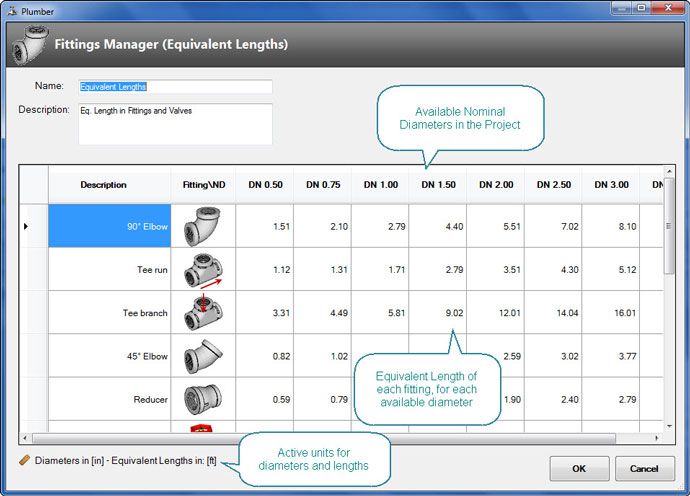
From this dialog, which is accessed from the Configuration tab → Fittings panel, the user may set the equivalent lengths according to the characteristics of the fittings used in the plumbing design.
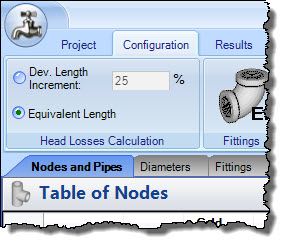
Otherwise, i.e., when the option “Developed Length Increment” is selected, the concept of equivalent length of fittings will be applied increasing the length of each pipe section by the specified percentage.
What Fittings does Plumber include for Plumbing Design with the Equivalent Length of fittings concept?
From its initial version (1.0), are incorporated the 11 accessories presented in the figure.

Additionally, if required, we have defined two “generic” fittings, referred in Fittings Manager as User Defined. In them, as with the other fittings, descriptive text can be changed to adapt it to user preferences.
How to add or remove a nominal diameter to the Table of Equivalent Lengths (in fittings manager)
To maintain consistency between the diameters of pipes used for the plumbing design with Plumber and the fittings to be included in each section, we have centralized the addition and removal of diameters in the dialog that appears when you press the button in the Configuration Tab → Diameters Calculation Panel:
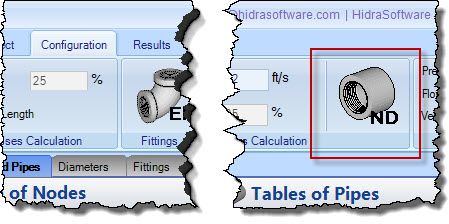
The Diameters Manager Dialog allows you to add, delete, and modify pipe diameters used in the plumbing system design and, in turn, allows to specify the aspects highlighted below:
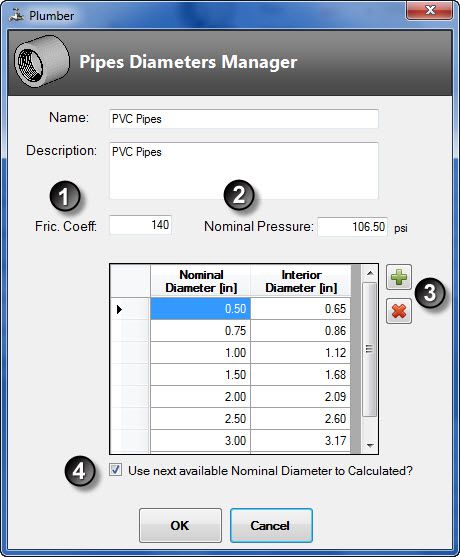
Plumber Fittings Table
As we begin to add pipes, with their respective accessories or fittings, the program will define the accessories table, accessible from the tab of the same name in the Plumber’s main window:

In this table we can review the fittings assigned to each section of pipe and its diameter and, of course, the corresponding Equivalent Length of Fittings calculation in the project.
It is important to warn that, if we choose to select the option of head losses calculation by Developed Length increment, it will not be presented the last two columns (the equivalent length) in this table, because it is no longer part of the calculation. Thus, the information presented is similar to a list of materials:

Knowing aspects related to the inclusion of the concept of Equivalent Length of Fittings in the plumbing system design with Plumber just helps to learn how easy it is to add accessories to the pipe sections of our water supply network, as will be explained in this other tutorial.


