This tutorial is for the interface and features of Version 1.1 of DREN-URBA.
With the release of Version 2.0 in November 2015, some features have been modified, as you will see in the corresponding tutorials.
One of the most laborious tasks in the design of Storm Water Drainage Systems is the definition of parameters, such as the diameter and longitudinal slope, among others, for each sewer pipe, because those are what will set their maximum flow capacity.
DREN-URBA version 1.0 included a dialogue, in which the user could enter the required parameters to define the design for each pipe inside the storm sewer network, but in the new version (1.1) of our Stormwater Drainage Design Software, this data input has become not only friendlier, but we have also added a few features that will facilitate the design and reduce data entry errors.
When you know the new Sewers Editor, you’ll find great improvements:
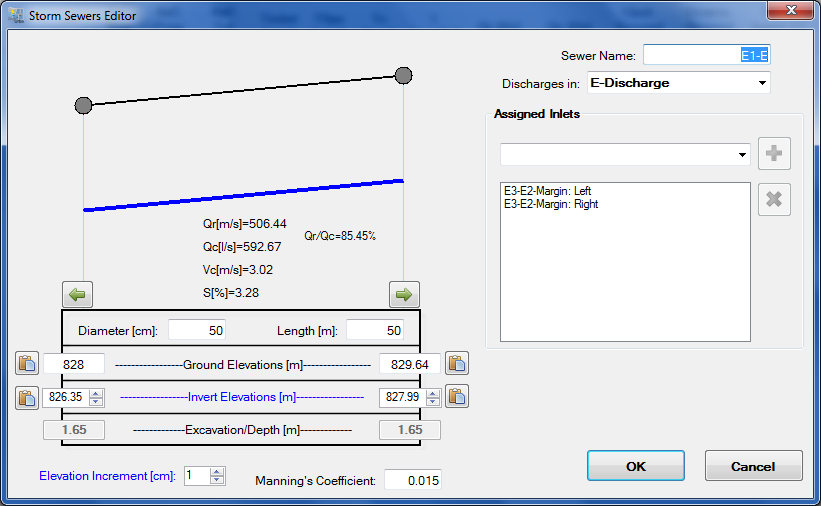
As you can see, the existing fields in the software’s previous version have been relocated so as to reproduce the layout that these fields have in a typical longitudinal profile layout plan:
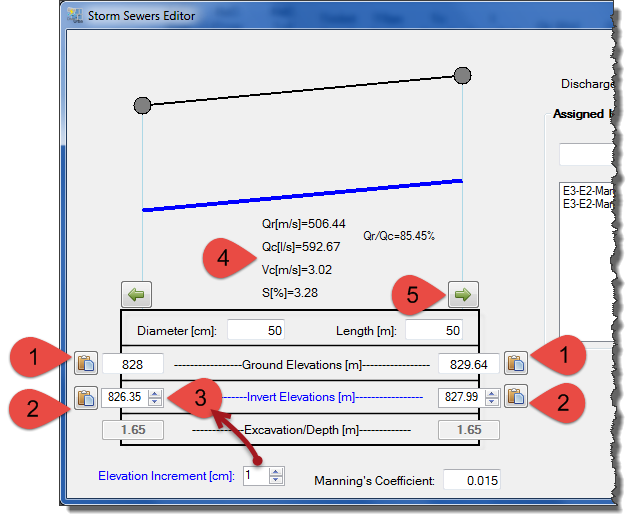
Additionally, the following options have been added, highlighted with numbers in the above image:
1 Buttons to set the Manhole’s Ground Elevation
The idea with this option is to simplify the data entry for each storm sewer, allowing the software to detect and match the ground elevations (upstream and downstream) in terms of the corresponding elevation at its downstream or effluent sewer (button on the left) or its upstream or affluent sewer (button on the right).
2 Buttons to set the Sewers’ Invert Elevations
Similar to the ground elevation buttons, it is now possible to match the actual sewer’s upstream invert elevation to the lowest downstream invert elevation of its affluent storm sewers. Also, to set the actual sewer’s downstream invert elevation, it is possible to choose the upstream invert elevation of the storm sewer located at downstream (the one on which the actual sewer discharges).
This is one of the options that will make Storm Sewer design easier, as it will serve to set the initial invert elevations for the calculation of the hydraulic parameters in the design (velocity at full capacity, maximum flow capacity, etc.).
3 Buttons for Increasing Sewer’s Invert Elevations
To facilitate the process of setting the minimal required sewer’s slope (and therefore, the hydraulic parameters dependent on it), the option to increase or decrease the value entered in this field by the value that you specify in the Elevation Increment [cm] field has been added. This, by default, will be in 1 cm. So, you only need to enter the starting invert value (using the provided buttons, for example) and start to increase or reduce the value until the desired hydraulic values (velocities, capacity, etc.) are achieved.
4 Storm Sewer’s Hydraulic Parameters
By changing any of the aforementioned parameters, the values of Flow at full capacity (Qc), Velocity at full capacity (Vc), the longitudinal slope (S) and the sewer’s load percentage (Qr / Qc) corresponding to the ratio between the real or design flow (Qr) and the full flow section will be automatically updated. With this last parameter, the user can get an idea of the level of use of the storm sewer under edition.
Note that, given the storm water drainage systems calculation characteristics, the real or design flow, Qr (the peak flow obtained through the rational formula use) must be updated whenever any change is made to any of the sewer pipes in the project, because its value depends on the rainfall intensity which, in turn, depends on the flow travel times, which, of course, are also dependent on the geometrical characteristics of the pipe.
Additionally, if you have not Clicked the Start Calculation button at the DREN-URBA’S main window, it may be that this value is not available (or is outdated, in terms of what was said in the previous paragraph) when accessing to the Storm Sewers Editor.
5 Buttons to edit the Upstream and Downstream Storm Sewers
Finally, two buttons are added so that the user can ‘pass’ directly to editing the affluent and effluent sewer pipe to the current one.
In the event that there is more than one sewer pipe discharging to the actual one, when the option to edit the upstream sewer is clicked (arrow button on the right), the software will list these affluent pipes so the user can select the one to edit:
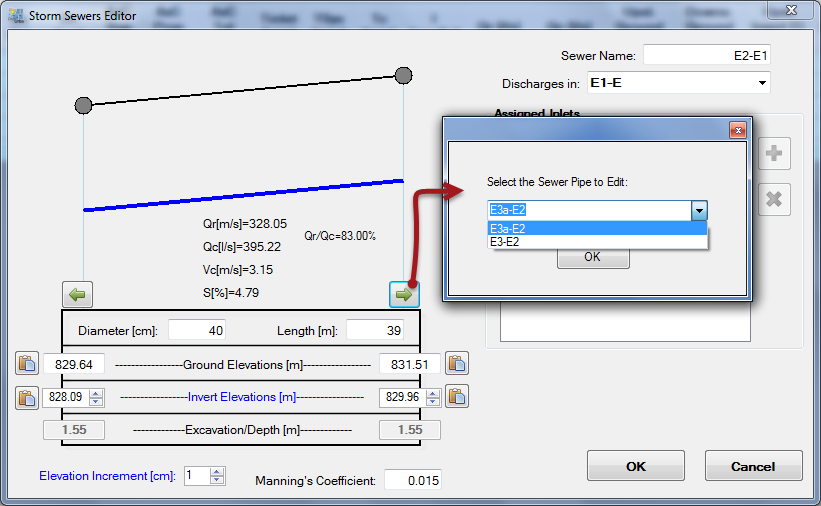
This new enhancements, for sure, will make your data entry and, of course, the Storm Sewer System designs with DREN-URBA easier.


