The process of selecting centrifugal pumps in pumping stations for potable, sewage and storm water requires the designer to analyze several aspects, of a hydraulic nature, that depend not only on the pump’s characteristic curve but also on the characteristic curve of the pipeline system against which pumping is performed.
One of the first tasks to do, when you start to use our PUMPS Online WEB application, is to create a database which will contain the characteristic curves of the pumps you want to include in all your projects. This tutorial will cover the features that our pump selection software offers to ease the process of creating your brand new centrifugal pumps database.
The Centrifugal Pumps Manager
The PUMPS Online’s Pumps menu gives you access to your account’s Centrifugal Pumps Manager Page. From here you can create, through several options, the centrifugal pump’s performance curves to include in all your projects within the application.
In the Pumps manager page you’ll find several options, highlighted in the next image, and which will be explained below:
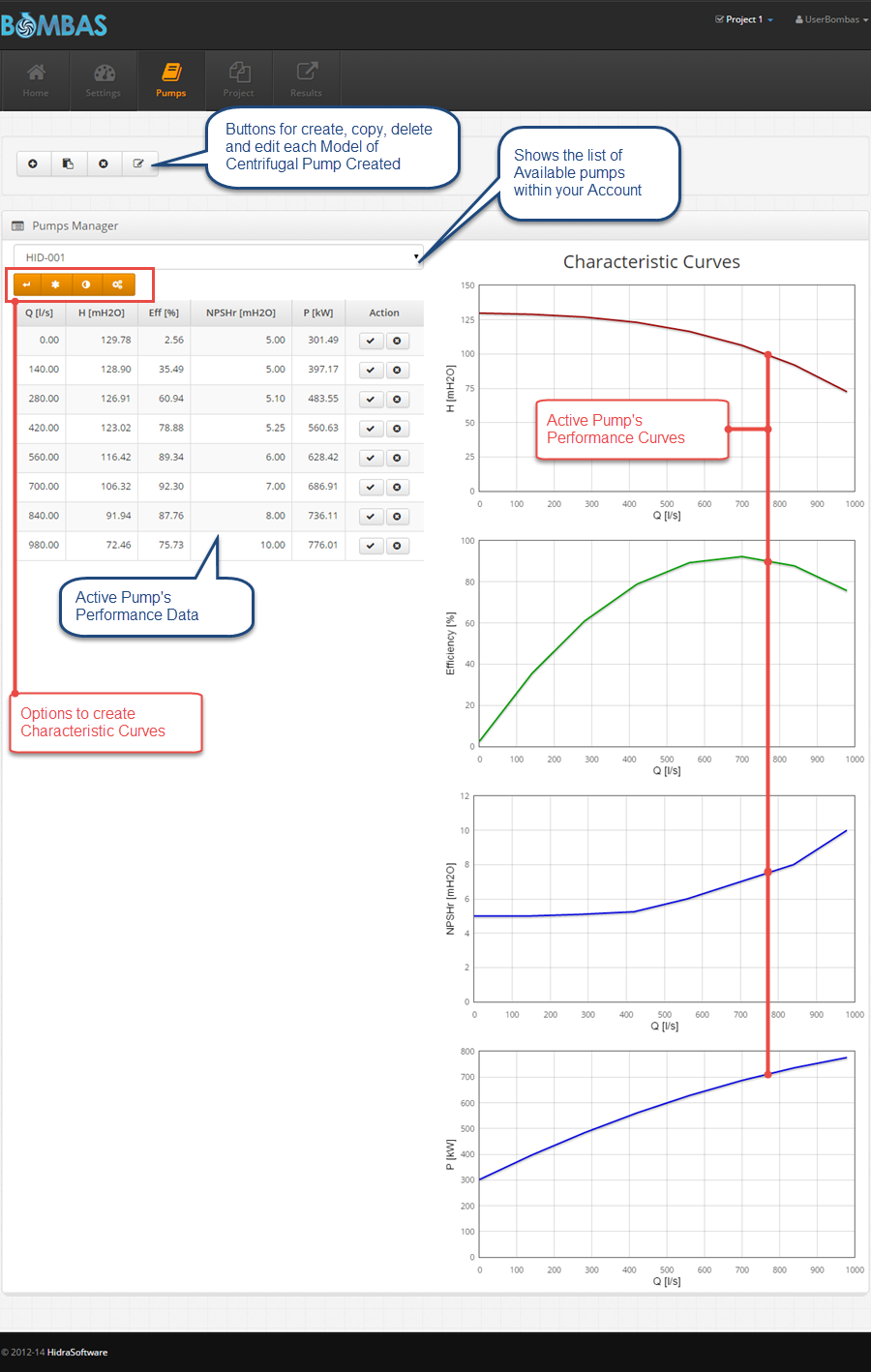
Options for Creating Centrifugal Pumps Models

The buttons at the top of the page allow creating, copying, deleting and editing available centrifugal pumps models within your account’s database.
To create a brand new model, click on the Create a new pump model button, after which, the following dialog will be shown for you to enter the general parameters of the centrifugal pump:
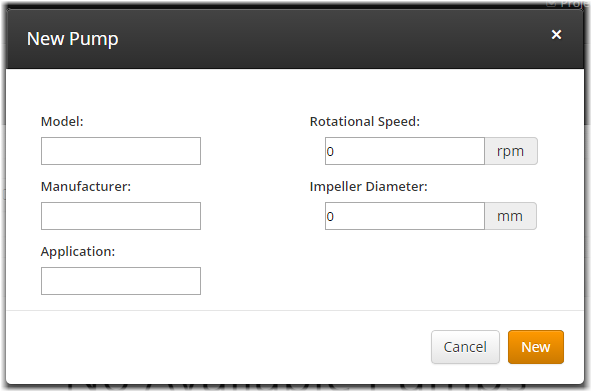
After entering the information and clicking on the New button, the model’s name will be shown in the list of available centrifugal pumps in your account, telling you that this is the active or current pump model.
Now you can start the pump’s characteristic curves creation for this new model, as we shall see later.
When you want to create a copy of any of the available models in your account’s database, you can use the Copy button, with which the data of the current pump (whose name is shown in the list of models) will be copied, including its performance data table. Likewise, the aforementioned New dialog will be shown, so that you shall specify a new name for this model to avoid conflicts with name duplication.
To remove the current model from your centrifugal pumps database, you shall use the Delete button. The application will submit a message warning that the elimination of a pump model also will remove the pumping pipes that have it as associated pump:
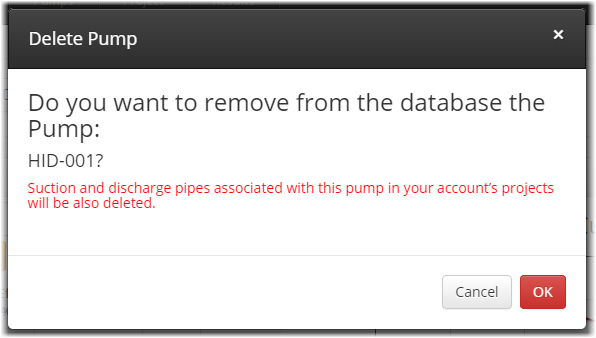
The last available option is the one that allows you to edit the current pump’s general data. When its button is clicked, the already known New dialog will be shown so you can modify the general information for the pump.
Options for the creation of the Characteristic Curves of a Centrifugal Pump
Once you have created and defined the general parameters for a certain model of centrifugal pump in PUMPS Online, it’s time to introduce (or to generate) the respective characteristic curves that reflect the pump’s model performance.
As you can see, there are four options available from the buttons located just above the pump’s data table:
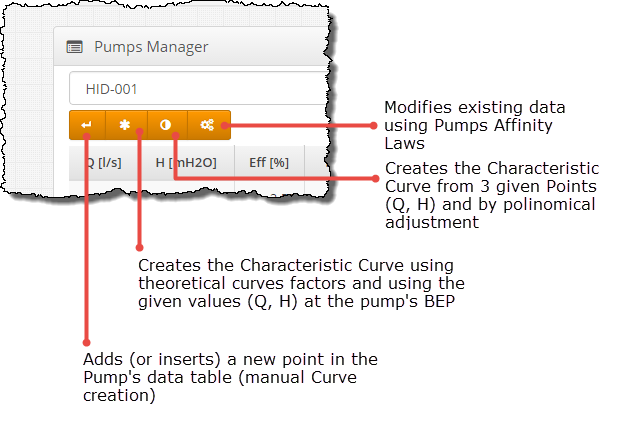
The first button on the left offers the manual option for the current pump’s performance curves creation, so it is the option in which you will have to introduce, row by row, the required data for the different pump’s discharge flows within its range of operation, according to the information that its manufacturer gives. When you click on this button, the following dialog will be shown:
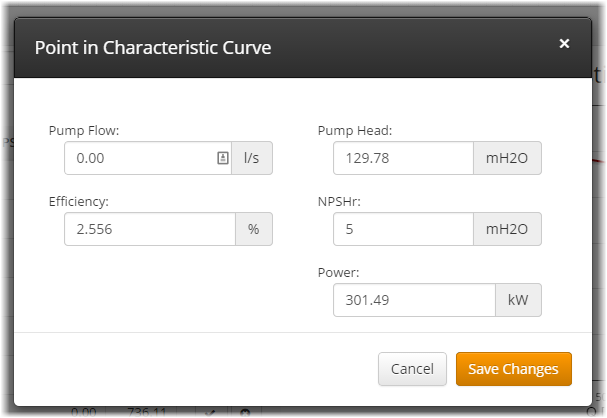
Once the information is entered and after clicking the “Save Changes” button, the application adds the data to the table and updates the charts.
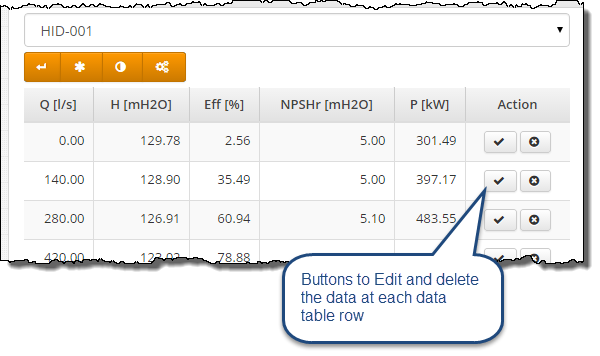
The second option for the characteristic curve’s data creation is through the introduction of the flow rate, head, efficiency and power, at the point of Maximum or Best efficiency (BEP) of the pump. Thus, you only need to look for this information in the pump’s manufacturer catalog and click the second button to enter it into the following dialog:
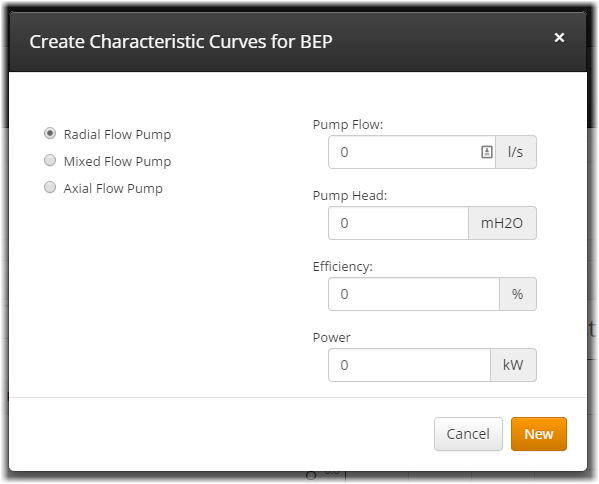
You will also need to set the type of pump based on how the flow passes through its impeller: Radial, Mixed, or Axial Flow.
With the data entered and from the universal dimensionless curves according to the type of flow through the impeller, the points of the Head, Efficiency and Power characteristic curves will be generated.
The third button allows you to perform, from three known pairs of points (Q and H) on the pump’s characteristic curve (preferably values of Head for: zero flow, flow at the BEP and flow at maximum flow rate), an interpolation in order to obtain the coefficients of the second degree curve representing the pump’s characteristic curve and, from it, then generate the points values in the table.
This is the dialog where you’ll introduce the values:
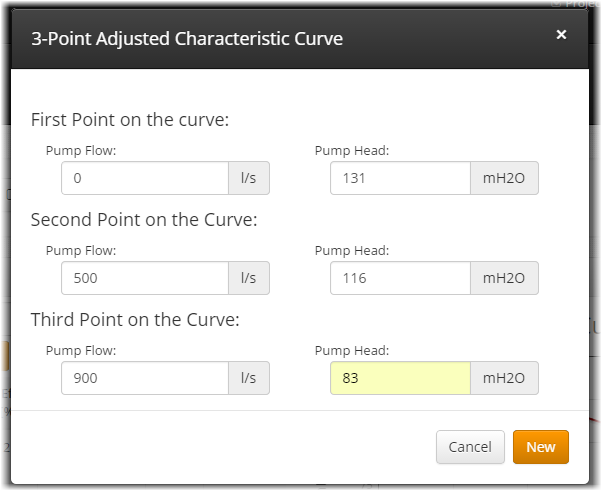
The fourth and last available option for the pump’s characteristic curves creation is through existing data transformation, by applying the laws of affinity for centrifugal pumping equipment.
Thus you will be able to modify existing characteristic curves data for two conditions:
- For Pump’s Rotational Speed change
- For Pump’s Impeller diameter change
The dialog that is shown when you choose this option will allow you to introduce the new value, either the rotational speed or the impeller diameter value:
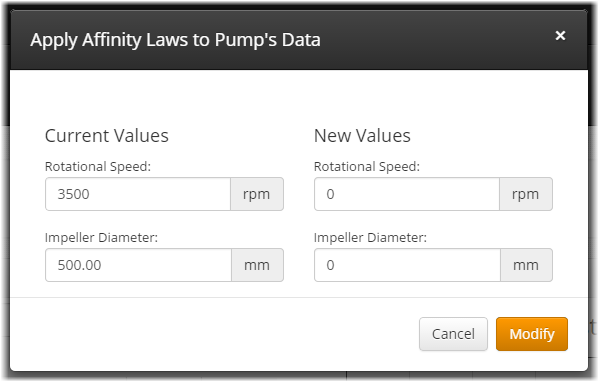
Upon clicking the Modify button, you will see that the flow, head and power data are now modified according to the aforementioned affinity laws.
With this option, the values of Efficiency and NPSHr won’t be modified.
As seen, BOMBAS (PUMPS) Online provides multiple choices so you can easily generate the pump’s characteristic curves and thus have a database from which to perform the analysis and selection of pumping equipment in your projects.


